Facebook
- Cover image: 828 x 315
- Profile image: ?180 x 180
- Shared image: 1200 x 900
- Shared link preview image: 1200 x 628
Twitter
- Header image: 1500 x 500
- Profile image: 400 x 400
- Timeline image: 506 x 253
Google+
- Profile image: 250 x 250
- Cover image: 1080 x 608
- Shared image: 506 pixels wide
- Shared video: ?506 x 284
- Shared link image thumbnail: 150 x 150
Instagram
- Profile image: 110 x 110
- Image thumbnail: 161 x 161
- Shared images: 1080 x 1080
- Shared videos: 1080 pixels wide
BONUS : Want to figure out how Instagram Algorithm works for optimal post performance?
Pinterest Image Sizes
- Profile image: 180 x 180
- Board cover image: 214 x 100
- Pin preview: 238 pixels wide
LinkedIn
- Banner image: 1850 x 200
- Profile image: 400 x 400
- Cover image: 1536 x 768
- Shared image: 350 pixels wide
- Shared link preview: 180 x 110
- Logo image: 400 x 400
YouTube
- Channel cover images: Varies by viewing platform
- Channel icon: 800 x 800
- Video thumbnail: 1280 x 720
Tumblr
- Profile image: 128 x 128
- Image post: 500 x 750 | 1280 x 1920 maximum
Snapchat
If you’re the perfectionist, you’ll need some more specifics – like how much would the thumbnail be, the mobile view dimensions and more, the good guys at Spredfast have put together this beautiful infographic that’ll come in handy!

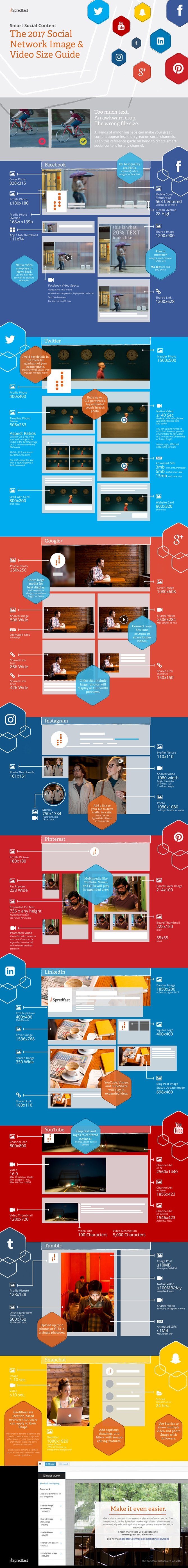












Leave a comment